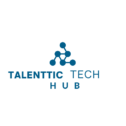What is survey design?
Survey design is the process of creating surveys with the purpose of gaining the most information possible through survey research. It covers creating a survey from scratch with an online survey tool or using pre-made survey templates.
Questions to answer before designing a survey
Before developing a survey or simply deciding whether a survey is the best route to go, certain key questions must be answered.
- What exactly are you hoping to learn from your research?
- Will a survey assist me in gathering the information I require for my research?
- Who should you ask to participate in the survey?
- How can I make sure I’m speaking to the proper people?
- What is the best strategy to ensure that participants taking the survey completely comprehend the questions (and that the data collected is accurate and useful)?
- Which statistical procedures (for data analysis) do I want/need to employ on the data once it’s been collected?
These are just a handful of the questions you should ask yourself before deciding whether or not a particular survey tool is right for you.
Talenttic Survey is ideal for collecting online questionnaires that are fully structured (you know all the questions you’ll need to ask before you start the interview), standardized (everyone gets roughly the same questionnaire), and mostly quantitative (it’s mostly about numbers or questions with predefined answers).
Of course, you can deviate from this to some extent. Talenttic Survey can be used to collect responses to certain types of phone interviews. You can also utilize Talenttic Survey to gather qualitative data by utilizing text questions, for example.
10 Steps to designing a good survey
The creation of questions that accurately measure respondents’ opinions and behaviour is the most crucial component of the survey process. If the information acquired is based on biased questions, response rates will be squandered. Writing good questions and employing a solid survey design to structure those questions are both important parts of getting good feedback.
1. Determine what you wish to include in your survey:
Even before you finish the survey design, it’s critical to consider why you’re conducting the survey. Determine what you want to study and make sure the topic is apparent right away. Other measures will be taken once a clear picture of the survey’s purpose has been acquired.
Divide your main goal into several distinct points. The summary should provide answers to the following questions: What kind of demographic information are you looking for? Do you want to figure out what your Net Promoter Score is? Is it going to be a micro- or macro-survey? What’s the maximum number of questions you’d like to ask? What kinds of open-ended inquiries should you ask?
Online surveys that are effective will include different sections that will assist the respondent through the procedure. The most frequent survey sections will look like this:
Introduction: Sets the respondent’s expectations – this information might also be included in the survey invitation.
Survey duration: Give respondents a reasonable time estimate for the survey and assure them that their opinions are safe.
Screeners: These are questions that guarantee the respondent meets your requirements. Demographics (age, gender, area), level of responsibility or purchase ability (B2B), product/service consumption, and brand/company awareness are all common screeners.
Body: The majority of the questionnaire. Usage, attitudes, awareness, concept testing, competitive perceptions, and so on.
Demographics: Questions that are used to profile or categorize responders. There’s no need to repeat any of the demographics that were used as screeners.
Final thoughts: Finish with an open-ended question to elicit any more thoughts.
Redirects: This can be a simple thank you page, a redirect to your website, or a return to the panel provider.
2. Make a list of the most important questions
Now that you have a concise list of your primary objectives, it’s time to turn these ideas into survey questions. Given the amount of freedom and options provided by Talenttic Survey, it is rather easy to start diverting from the basic objectives and boundaries after the survey is created. However, until you know that the objectives need to be changed to improve your survey, it is critical to keep to what you’ve already decided.
3. Keep things simple and to the point
If a topic is not precise and tends to bounce back and forth, respondents may become irritated and less inclined to complete the survey. As a result, place the questions in a logical order and stick to a single theme. Respondents may lose interest in completing the full survey if it is too long, and survey findings may suffer as a result. As a result, make it short and simple.
4. Ask one question at a time
Respondents may be confused by branching questions or being asked more than one question at a time, and they may be unable to select the correct option/options from the list of answer alternatives supplied to them. As a result, to provide clarity to respondents, it is best to ask one question at a time.
Talenttic Survey has an advanced branching logic feature that helps to make surveys more systematic and, in most situations, shorter. Another benefit of employing logic in your surveys is that it simplifies the answers, making them more user-friendly.
5. Jargon should be avoided
Avoid using jargon or too much technical terminology in the survey to encourage respondents to participate. Respondents will be better able to understand and answer surveys if they are written in an easy-to-understand language.
When creating a survey, the language used is crucial. The goal must be to make responding to your survey as simple as feasible for the respondent. The more involved the survey grows, the more likely respondents are to leave their surveys unfinished.
6. Open-ended questions or closed-ended questions?
Choosing whether to ask open-ended or closed-ended questions is always a challenge. The key is to strike a balance between these two possibilities. To balance the survey, including both descriptive and objective questions. Question kinds, once again, should be carefully separated because they determine the tone and significance of asking a question in the first place.
7. Spend time to design your survey
Respondents must be aware of the brand when taking a survey. The survey tool can do this by using the brand language (logo and colour) so that respondents can relate to it. Talenttic Survey gives you complete control over your surveys by allowing you to brand them with your own logos.
8. Analyze the responses
Collect all responses after you’ve sent out the survey and keep track of them in a document or spreadsheet. To have all of the data in one place, this excel sheet should include all of the survey’s classifications.
Make sure you categorize data into Behaviour, Demographics and Psychographics as instructed in this step. Any researcher requires well-organized data in order to perform analyses, forecast outcomes, and write reports.
9. Put a summary report together
After collecting responses and analyzing them, share your analysis with your customers using a summary report. You should have all the data gathered from surveys in a particular format by this stage. The readers should get a clear picture of your goal, i.e., what were you trying to attain from the survey? Make sure you cover questions such as do users prefer/use a particular product or service? Which product do the users prefer? Any comment?
10. Bring your strategy to a close
Prepare a final action plan based on your goal and responses, and then wrap it up. Make any necessary adjustments to your final plan and begin implementing the modifications.
During the development phase, a survey designer may direct pre-testing of the survey to a focus group to better understand how respondents in that group may answer. Pre-testing is an excellent technique since it allows a survey developer to see whether any adjustments to the survey are needed early on.