Customizing Your Computer: Personalization Tips and Tricks
Your computer is a powerful tool, but it can also feel impersonal. The good news is that, with a few tweaks, you can transform your digital space into a reflection of your unique style and personality. This blog post will equip you with a toolbox of tips and tricks to personalize your computer, making it feel more comfortable and efficient.
Visual Tweaks: Setting the Scene
- Wallpaper Wonderland: The most obvious way to personalize your computer is with a stunning wallpaper. Use a favorite photo, a beautiful landscape, or a piece of inspiring art. For variety, consider a slideshow that cycles through your favorite images.
- Thematic Transformation Themes offer a one-click solution for a cohesive look. Windows offers built-in themes, or you can browse the Microsoft Store for a wider selection. Explore themes based on your interests, hobbies, or favorite colors.
- Embrace the Accent: Don’t underestimate the power of color! Many themes and settings allow you to choose an accent color. This can be applied to your taskbar, start menu, and other elements, adding a pop of personality.
- Fontastic Flair: Fonts can add a touch of class or whimsy. Experiment with different fonts for folders, icons, or even system elements (depending on your operating system). Just be mindful of readability.
Beyond the Surface: Optimizing for You
- Shortcut Savvy: Create shortcuts for frequently used programs and folders on your desktop or taskbar. This saves you clicks and keeps your workflow moving.
- Organize with Folders: Don’t let your desktop become a cluttered mess! Organize your files and programs into folders with clear and concise names.
- Taskbar Tweaks: The taskbar is prime real estate for customization. Right-click it to see options for customizing its size, position, and which icons appear.
- Dark Mode Magic: For nighttime use or those who prefer a subdued look, enable dark mode. This can reduce eyestrain and create a more relaxing atmosphere.
Taking it Further: Deep Dives into Personalization
- Soundscapes and Ringtones: Personalize your audio experience! Change your notification sounds, system sounds, and even your ringtone to reflect your preferences.
- Mouse Magic: Don’t settle for the standard mouse pointer! Many operating systems allow you to change your cursor to something more interesting.
- Desktop Applications: Explore third-party desktop customization applications. These can offer a wider range of options for themes, widgets, and even desktop icon replacements.
Considering Your OS:
- While the core concepts apply to most operating systems (OS), it’s helpful to acknowledge that there might be slight variations in how you achieve these customizations on Windows, Mac, or Linux. Mentioning a few examples specific to each OS can broaden the post’s reach.
Going Beyond Aesthetics: Functionality Matters
- Personalization isn’t just about looks! Explore ways to customize your computer for better workflow and productivity. This could involve:
- Setting up keyboard shortcuts for frequently used actions
- Configuring your trackpad gestures for a more intuitive experience
- Creating custom desktop layouts with tools like Rainmeter (Windows) or GeekTool (Mac)
The Power of Desktops (or Workspaces)
- For those who multitask heavily, consider using multiple desktops (or workspaces). This allows you to organize open windows-based on projects or tasks, keeping your screen clutter-free and boosting focus.
The Community Corner
- Briefly mention online communities dedicated to computer customization. These can be a goldmine for inspiration, tutorials, and even custom themes or icon packs created by other users. Examples include DeviantArt, WinCustomize, or Reddit communities specific to your OS.
Balancing Security with Personalization
- If venturing into third-party customization tools or themes, highlight the importance of downloading from reputable sources to avoid malware or security risks.
Remember: Personalization is a journey, not a destination. Experiment with different options and find what works best for you. Don’t be afraid to express yourself, and let your computer reflect your unique personality!
Bonus Tip: Keep an eye out for seasonal themes and updates offered by your operating system or favorite software. This is a great way to keep your computer feeling fresh and new.
So get creative, have fun, and personalize your computer into a space you love to work and play in!
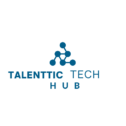
Great resource for finding free AI tools! As someone who values cost-effective solutions, I appreciate how Best Free AI Websites streamlines access to quality tools without the price tag.